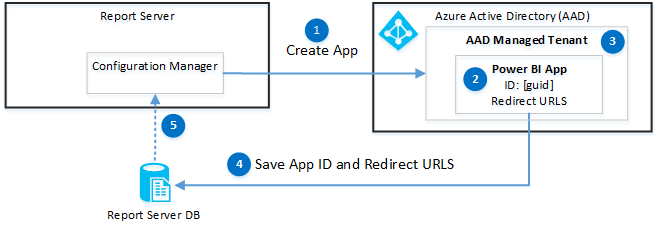Understanding the Report Server Process and the Importance of Report Server Upgrade
The report server process is a critical component of the report server infrastructure. It is responsible for receiving, processing , and delivering reports to users. Understanding how the report server process works is important for optimizing the performance and functionality of your report server .
The report server process consists of several key components : the report server database , the report server web service , the report server windows service , and the report server file share. Each of these components plays a specific role in the report server process .
The Report Server Database
The report server database is a relational database that stores metadata and report definitions. It is the central repository for all reports and related information . Upgrading the report server database is a crucial step in the report server upgrade process , as it ensures the compatibility of existing reports with the upgraded report server .
To upgrade the report server database , you need to follow a series of steps, including backing up the database , running the upgrade tool, and testing the upgraded database for compatibility issues.
The Report Server Web Service
The report server web service is responsible for processing report requests and returning the rendered reports to the client applications. It exposes a set of web methods that allow users to interact with the report server programmatically.
During the report server upgrade process , it is important to test the compatibility of the existing web service with the upgraded report server . This ensures that the new version of the report server web service functions correctly and that any customizations or extensions are still compatible.
The Report Server Windows Service
The report server windows service is responsible for executing scheduled report processing , delivering subscription reports , and managing the report server components . It runs as a background service and performs tasks based on the configured schedule.
When upgrading the report server , it is important to test the compatibility of the existing windows service with the upgraded report server . This ensures that all scheduled report processing and subscription deliveries continue to function correctly after the upgrade .
The Report Server File Share
The report server file share is a network share used for storing report server files, such as report snapshots and report history. It provides a central location for accessing and managing these files.
During the report server upgrade process , it is important to verify the compatibility of the existing file share with the upgraded report server . This ensures that all report files are accessible and that the upgrade does not result in any loss of data.
Conclusion
Understanding the report server process and the importance of report server upgrade is crucial for maintaining the performance and functionality of your report server . By following the best practices and guidelines for upgrading the report server components , you can ensure a successful and smooth transition to the new version .
Report Server Process
The Report Server Process is a critical component in the architecture of the SQL Server Reporting Services (SSRS) platform. It is responsible for managing the execution and delivery of reports to end users. The process involves several key elements, including spatial index , in-memory OLTP, patch, non-clustered index , optimization , policy, password, installation, logging , compression, blocking, columnstore, session, deadlock, filtered index , agent job, tempdb , high availability, notification, temp tables, service , interval, process , login , scale, collation, server , trigger, concurrency, linked server , setup, unique index , extended events , report , memory, restore, trace , backup , protocol, load balancing, backup job, migration, parameters, security, plan, database , view, partitioning, configuration, subscription , and update.
The Report Server Process utilizes various optimization techniques :
- Non-clustered indexes for faster data retrieval
- Spatial indexes for efficient geographical queries
- In-memory OLTP for high-performance transaction processing
It also applies policies and enforces security measures, including password protection and login authentication, to ensure data integrity and confidentiality.
The installation and configuration of the Report Server Process involve setting up various parameters:
- Interval for report updates
- Level of logging and tracing
- Compression level for report data
It also includes configuring high availability options like replication and failover clustering to ensure continuous availability of reports .
In addition to its core functionality, the Report Server Process supports advanced features like:
- Partitioning for efficient data storage and retrieval
- Temp tables for temporary data storage
- Integration with other SQL Server components , such as SQL Server Agent for scheduling report generation and delivery tasks and Linked Server feature for accessing data from external sources.
The Report Server Process (RSP) is a critical component in the performance and scalability of the SQL Server Reporting Services (SSRS) platform. The RSP uses load balancing techniques to distribute report processing and delivery tasks across multiple servers , optimizing resource usage and preventing bottlenecks. It also enables data backup , restore, and migration, ensuring data protection and facilitating system upgrades .
The Report Server Process encompasses various functions, including security, optimization , backup , and load balancing. Managing the RSP effectively is crucial for ensuring the reliable and efficient execution and delivery of reports in SSRS.
Understanding the Report Server Architecture
The report server architecture is designed to provide high availability and scalability for reporting services. It consists of various components , including the report server database , system databases , and the report server process .
Report Server Database
The report server database stores all the metadata and report definitions. It uses a clustered index to improve query performance . Additionally, filegroups are used to manage data and index storage .
System Databases
The system databases are an essential part of any database system . They play a crucial role in storing and managing various types of data. The three main system databases are tempdb , msdb, and model databases .
The tempdb is a temporary database that is used to store temporary objects during the execution of reports . It is designed to handle a large number of temporary tables and other temporary objects .
The msdb database is responsible for scheduling and managing backup jobs. It stores information about backup and restore operations, job history, and other maintenance tasks. This database is essential for ensuring the integrity and availability of database backups .
The model database serves as a template for creating new databases . When a new database is created , it is initially based on the model database , which contains the default settings and configuration for the new database . This allows for faster and more consistent database creation .
Comparison Table:
| Database | Role | Functionality |
|---|---|---|
| tempdb | Temporary storage | Stores temporary objects during report execution |
| msdb | Backup and job management | Schedules and manages backup jobs |
| model | Database creation template | Serves as a template for creating new databases |
In conclusion, the system databases are vital components of a database system . They provide necessary functionalities such as temporary storage , backup and job management, and database creation template . Understanding their roles and functionalities is crucial for the successful operation and management of a database system .
Backup and Audit
The backup and audit features are crucial for maintaining data integrity and ensuring accountability. Regular backup operations are performed to protect against potential data loss. Additionally, the report server provides auditing capability to track and monitor changes made.
Authorization and Notification
Authorization is achieved through the utilization of roles and permissions on the report server . Users can be given specific access rights to control their ability to view or modify reports . Furthermore, notification services allow for automatic email notifications related to report subscriptions .
Indexing and Performance
Indexing: Indexing is a critical component in optimizing report execution performance . Covering indexes can enhance query performance by including all necessary columns for a query . Fragmented indexes can be reorganized or rebuilt to improve performance .
Locking and Transactions:
Locking mechanisms: Locking mechanisms are used to ensure data consistency during concurrent report executions .
Transactions: Transactions provide atomicity, consistency, isolation, and durability for database operations. Rollback operations allow for reverting changes in case of errors .
Query Optimization
The query optimizer is a crucial component of a database management system , as it helps enhance query performance by choosing the most efficient execution plan. It achieves this by analyzing query statistics and utilizing indexes , statistics , and other optimization techniques .
| Component | Description |
|---|---|
| Query Optimizer | Improves query performance by selecting efficient execution plans based on analyzing query statistics and utilizing indexes , statistics , and other optimization techniques . |
Logging and Tracing
Logging and tracing are essential for capturing information related to report executions and server activities. This information is valuable for various purposes, including historical analysis , error investigation, and performance monitoring .
| Component | Description |
|---|---|
| Logging | Captures events and errors , providing a historical record for analysis and troubleshooting . |
| Tracing | Allows for real-time monitoring and performance analysis . |
Linked Servers and Protocols
Introduction to Linked Servers
Linked servers are a powerful tool in the world of data management. They allow us to establish connections with external data sources and retrieve data from them, making it easier for us to work with diverse data sets.
What are Linked Servers?
A linked server is a concept in database management that allows us to establish a connection between our SQL Server instance and an external data source. This external data source can be another SQL Server instance, an Oracle database , or any other data source that supports the necessary communication protocols. With linked servers , we can execute queries directly against the external data source and retrieve the results.
Supported Protocols for Communication
Linked servers support various communication protocols, including HTTP and TCP/IP. This flexibility allows us to establish connections with a wide range of data sources, regardless of the protocols they use. By supporting multiple protocols, linked servers ensure that we can easily communicate with and retrieve data from our target data sources.
Partitioning and Load Balancing
In a large-scale data environment, managing and processing data efficiently is crucial to maintaining optimal performance . Partitioning and load balancing are two techniques that help us achieve this goal.
Partitioning
Partitioning involves dividing large tables into smaller, more manageable components called partitions. Each partition contains a subset of the data, and together, they form the complete table. By partitioning tables, we can distribute the data across multiple physical or logical storage devices, allowing for better storage management and parallel data processing .
Load Balancing
Load balancing is a method that distributes the execution and processing of reports across multiple servers . By spreading the workload, we can prevent individual servers from becoming overloaded and improve overall performance . Load balancing ensures that each server handles a fair share of the report processing , resulting in faster response times and better resource utilization.
Reporting Services Components
The reporting services components include the report server , report manager , and report builder. The report server manages report execution and distribution , while the report manager provides a web interface for managing and accessing reports . The report builder is a client tool for designing reports .
Reporting services comprise several key components :
- Report Server – responsible for managing report execution and distribution
- Report Manager – provides a web interface for managing and accessing reports
- Report Builder – a client tool for designing reports
The Report Server is the core component of the reporting services. It handles the execution and distribution of reports . This includes processing and rendering the reports based on the requested parameters and delivering them to the intended recipients. The server also provides various functionalities for managing the reports , such as scheduling and caching.
The Report Manager is a web-based interface that allows users to access and manage the reports . It provides a user-friendly environment for browsing, searching, and organizing the reports . Users can also perform tasks like subscribing to reports , setting permissions, and creating custom folders. The Report Manager enhances the overall accessibility and usability of the reporting services.
The Report Builder is a client tool that offers an intuitive and powerful interface for designing reports . It allows users to create visually appealing and interactive reports by selecting data sources, defining queries, and arranging data elements. The Report Builder supports various data visualization options and offers features like grouping, filtering, and sorting. Users can also apply formatting styles and add interactive features like drill-down and drill-through actions.
In summary, the reporting services components work together to provide a comprehensive solution for managing , accessing, and designing reports . The Report Server handles the execution and distribution , while the Report Manager offers a user-friendly web interface. The Report Builder is a versatile client tool for designing visually appealing reports with interactive features.
Hotfixes and Versioning
Hotfixes and patches are regularly released to address bugs, security vulnerabilities, and performance problems. To ensure compatibility with client tools and features, it is important to check the version of the report server .
Types of Indexes
The report server supports various types of indexes , including clustered, unique, covering, JSON, and XML indexes . Each type of index has its own characteristics and advantages for enhancing query performance .
Expiration and Query Store
Expiration settings: These settings can be configured to automatically remove older versions of reports and cached data. This helps to optimize the performance of the system by clearing out outdated information .
Query store:
The query store feature provides detailed information about executed queries. This information can be analyzed to identify query performance issues and optimize query execution plans for better overall performance .
Triggers and execution :
Triggers can be used to automatically execute specific actions before or after report events . For example, a trigger can be set to refresh data in a report before it is rendered to the user. Report execution involves retrieving and processing data, applying formatting and layout, and rendering the final report output.
Comparison table:
| Expiration settings | Query store | Triggers and execution |
|---|---|---|
| Configurable | Detailed query information | Automated actions |
| Removes older reports and data | Analysis and optimization | Report event actions |
| Improves system performance | Identify performance issues | Data retrieval and processing |
Error Handling and Management
Error handling mechanisms are implemented to capture and handle exceptions during report execution . Error messages are logged , and appropriate actions can be taken to resolve or notify about errors . Server management involves monitoring resources, optimizing performance , and configuring settings.
Report Server Upgrade: Best Practices
1. Planning and Preparation
Before upgrading your report server , it is important to carefully plan and prepare. This involves evaluating your current environment, identifying potential issues, and creating a comprehensive upgrade plan. We recommend performing a full backup of all user, system , and report server databases before proceeding with the upgrade .
In addition, make sure that all necessary patches and updates are installed on the server . Review the system requirements for the new version of the report server and ensure that the server meets all the necessary hardware and software specifications. If necessary, allocate enough memory and storage space to accommodate the upgraded system .
2. Testing and Validation
Testing the Upgrade Process
Before upgrading the report server in a production environment, it is crucial to test the upgrade process in a non-production environment. This allows for the identification and troubleshooting of any potential issues before performing the upgrade in a live environment.
When creating a test environment, it is essential to replicate the production environment as closely as possible. This includes mirroring the database schema and configuration settings. By doing so, you can ensure that any functionality changes or issues are detected and addressed before the upgrade .
To validate the functionality of the upgraded report server , it is necessary to execute a series of test queries and reports . This will help ensure that the upgraded system functions correctly and meets the desired requirements.
Optimizing Performance
To optimize the performance of the report server , extended events or profiling tools can be used to capture and analyze query execution plans. This will help identify any potential performance issues that may arise after the upgrade .
If necessary, optimizing queries and rebuilding indexes can improve the overall performance of the report server . This includes fine-tuning queries and ensuring that indexes are properly maintained.
For further optimization of query execution , consider implementing features such as spatial indexing and filtered indexes . These features can enhance performance by efficiently handling specific query patterns.
3. Backup and Restore
Before upgrading the report server , it is crucial to make a full backup of all user, system , and report server databases . This is necessary for data recovery in case any unforeseen issues occur during the upgrade process .
After the upgrade is finished, it is important to verify the integrity and consistency of the restored databases . Thoroughly test the report server to confirm that all reports , subscriptions , and data sources are working correctly.
To summarize, the following steps need to be followed for a successful upgrade :
- Perform a full backup of all user databases , system databases , and report server databases .
- Upgrade the report server .
- Validate the integrity and consistency of the restored databases .
- Test the report server to ensure all functionality is working properly.
4. Security and Authentication
During the upgrade process , it is important to review and update the security and authentication settings of the report server . This includes updating passwords, configuring authentication schemes, and setting up secure communication protocols. It is recommended to implement encryption and transparent data encryption to enhance the protection of sensitive data.
Make sure that all linked servers and credentials are correctly configured and validated. It is also advised to update any necessary firewall and network settings to ensure secure access to the report server .
5. Monitoring and Maintenance
After the upgrade , it is important to monitor the performance of the report server and address any issues that may arise.
Regularly checking the transaction log and performing maintenance tasks such as index rebuilds and database backups is recommended.
It is also important to monitor the system for blocking and optimize queries that may be causing performance bottlenecks.
Consider enabling in-memory OLTP and partitioning to further improve performance .
Regularly reviewing and updating the license and usage of the report server is necessary to ensure compliance.
Implementing a failover and backup strategy can help minimize downtime in case of any unexpected issues.
In conclusion, following these best practices for upgrading your report server can help ensure a smooth and successful transition to the new version .
Proper planning, testing, and maintenance are key to minimizing disruptions and optimizing the performance of your report server .
Planning the Report Server Upgrade
When it comes to upgrading the Report Server process , there are several important factors to consider for a successful and seamless transition. This includes carefully planning and executing various steps, while keeping in mind security, configuration, and traceability.
Security Considerations
One of the most critical aspects of planning a report server upgrade is preserving the security settings of the existing server . It is imperative to ensure that user permissions, encryption settings, and any necessary patches or updates are maintained during the migration process .
Maintaining User Permissions
During the report server upgrade , it is crucial to preserve the user permissions that have been set up on the existing server . This ensures that authorized users will continue to have the appropriate level of access to the reports and data.
Preserving Encryption Settings
Encryption settings play a vital role in maintaining the security of the report server . It is essential to ensure that the encryption settings remain intact during the upgrade process . This includes preserving SSL certificates, if applicable, and verifying that encrypted connections are established securely.
Applying Patches and Updates
To address any security vulnerabilities in the report server and enhance its overall security, it is crucial to apply any necessary patches or updates during the upgrade process . This helps to ensure that the upgraded report server is up-to-date and protected against known security threats.
By carefully considering these security factors and taking the necessary precautions, you can ensure a secure and successful upgrade of your report server .
Configuration and Compatibility
Before initiating the upgrade process , it is crucial to review the existing configuration settings of the report server and ensure compatibility with the new version .
The upgrade process for the report server involves upgrading the database schema, which may require modifying certain settings to ensure a smooth transition. It is important to verify database settings, such as clustered indexes and JSON or XML indexes , and evaluate any required changes for transparent data encryption or partitioning.
By reviewing the current configuration settings, you can identify any potential issues that may arise during the upgrade and take necessary actions to address them beforehand. This can help minimize downtime and ensure a successful upgrade process .
In addition, it is recommended to have a backup of the existing database before proceeding with the upgrade . This ensures that you have a fallback option in case any issues occur during the upgrade and allows you to roll back to the previous version if needed.
Once you have reviewed and made any necessary changes to the configuration settings, you can proceed with the upgrade process . This typically involves running the upgrade script provided by the report server vendor and following any specific instructions or guidelines they provide .
After the upgrade is complete, it is important to perform thorough testing to ensure that all functionality is working as expected. This includes testing reports , data sources, subscriptions , and any customizations or extensions that may have been implemented.
If any issues are encountered during or after the upgrade , it is recommended to contact the vendor or consult their documentation for troubleshooting steps. They may have specific recommendations or known issues that can help resolve the problem.
The upgrade process is an important step in keeping your report server up to date and ensuring compatibility with the latest features and security enhancements. By following best practices and taking proactive measures, you can minimize potential issues and ensure a smooth and successful upgrade .
System Databases and User Databases
Upgrading Databases: Considerations and Best Practices
When upgrading databases , it is essential to take into account the impact on system databases as well as user databases . This involves careful planning for the migration of metadata, replication settings, and log files. It is also crucial to determine the best approach for handling any specific database settings, such as extended events , performance settings, or indexes .
Impact on System Databases
During the upgrade process , it is important to be mindful of the impact on system databases . These databases store essential information about the SQL Server instance and its configuration. To ensure a successful upgrade , it is necessary to migrate the metadata from the existing system databases to the upgraded version . This includes system tables, system views, and other objects that contain information about the SQL Server environment.
Impact on User Databases
User databases hold critical data for applications and users. It is crucial to plan for the migration of user databases to the upgraded version of SQL Server. This involves moving the data files, transaction log files, and any related files to the new database server . Additionally, it is important to consider any replication settings that are configured for the user databases and ensure they are properly migrated during the upgrade process .
Handling Database Settings
In addition to the migration of data and configuration, it is essential to determine the best approach for handling specific database settings. This includes extended events , performance settings, and indexes . It is important to review the existing settings and determine if any adjustments or modifications are needed to optimize performance and functionality in the upgraded version of SQL Server.
Conclusion
Upgrading databases is a critical task that requires careful consideration of the impact on both system databases and user databases . By planning for the migration of metadata, replication settings, and log files, as well as properly handling specific database settings, organizations can ensure a successful database upgrade with minimal disruption to their operations.
Reports and Parameters
Report Compatibility in Upgrading Process
Ensuring Smooth Transition by Testing and Modifying Queries and Parameters
An essential consideration during the upgrade process is to guarantee the compatibility of all existing reports and their associated parameters with the new version . This involves conducting thorough testing and making necessary modifications to the queries or data sources utilized by the reports . Additionally, it is crucial to verify that the report parameters continue to function seamlessly after the upgrade .
To ensure a successful transition, the following steps are recommended:
- Testing: Test all existing reports to identify any compatibility issues that may arise after the upgrade . This includes examining the queries or data sources used by the reports and checking their compatibility with the new version .
- Modifying Queries: If compatibility issues are detected, modify the queries or data sources as required to ensure they are compatible with the new version . This may involve making changes to the SQL syntax, adapting data source connections, or updating parameter references.
- Verifying Parameter Functionality: After upgrading, thoroughly test the functionality of all report parameters. Ensure that they continue to operate correctly and provide the expected results. This may involve running test scenarios and comparing the output to the previous version to confirm consistency.
By following these steps, you can minimize the risks associated with report compatibility issues during the upgrade process , providing a seamless transition to the new version .
Performance and Troubleshooting
As a technical specialist, it is crucial to review and optimize the performance and troubleshooting settings of the upgraded report server to achieve optimal performance . This process may include analyzing lock configurations, reorganizing indexes , and adjusting concurrency settings to minimize any potential negative impact on the system ‘s performance .
Backup and Notification
When planning the upgrade of the Report Server, it is essential to establish a robust backup and notification system to maintain data integrity. This includes configuring regular database backups , setting up automated notifications for important events , and verifying backup and restore processes .
In conclusion, planning the Report Server upgrade involves taking into account various factors related to security, configuration, traceability, and performance . By carefully planning and executing these steps, organizations can ensure a successful upgrade that seamlessly transitions to the new version without disrupting their reporting capabilities .
Preparing for the Report Server Upgrade
Upgrading a Report Server: Key Considerations
When upgrading a report server , it is essential to conduct a thorough evaluation and plan the process carefully. Before starting the upgrade , it is crucial to audit the current system and identify any potential issues. This evaluation helps determine the best approach for the upgrade .
Upgrade Policy
Understanding the organization’s upgrade policies is crucial. It is important to ensure that the upgrade process aligns with the organization’s overall goals and objectives. This is particularly important if there are specific requirements or restrictions in place.
User Databases
Review and analyze the existing user databases to determine their compatibility with the new version of the report server . If necessary, make changes or modifications to ensure seamless integration and functionality.
Central Management Server
In scenarios where multiple report servers are managed from a single point of control, evaluate the compatibility of the central management server with the new version . This involves checking for any triggers, services, or non-clustered indexes that may require updating or reconfiguring.
Query Store and Query Optimizer
Evaluate the existing query store and query optimizer settings to ensure compatibility with the new version . Adjustments may be necessary to optimize query performance and minimize potential issues during the upgrade process .
Failover Cluster Instance
If the report server is part of a failover cluster instance, review the failover settings and update them if needed. This helps ensure a smooth transition and minimizes any potential disruption to the report server ‘s availability.
Additional Components
During the upgrade process , update any additional components integrated with the report server . This may include updating licensing information , configuring notification settings, and reviewing permissions and security roles to ensure seamless operation after the upgrade .
Index and Memory Optimization
Review the indexes in the report server ‘s databases and optimize them, if necessary. This can improve performance and query execution time. Additionally, optimizing the memory and tempdb settings can enhance the overall performance of the upgraded report server .
Backup
Prior to the upgrade , ensure all necessary files, including the report server database , log files, and custom configurations, are backed up. This allows for easy restoration in the event of any complications during the upgrade .
Preparing for a report server upgrade :
Upgrading a report server requires careful analysis and evaluation of different components , settings, and configurations. By addressing these important areas, organizations can ensure a successful and seamless upgrade process , minimizing any potential disruption to the report server ‘s functionality and performance .
Key areas to consider:
1. Assess current server version :
– Determine the current version of the report server software being used. This information is essential to understand the scope and requirements of the upgrade process .
- LSI Words: software version , upgrade process , requirements
2. Review hardware requirements:
– Check the hardware specifications required for the upgraded report server version . Ensure that the existing hardware meets or exceeds these requirements to guarantee optimal performance .
- LSI Words: hardware specifications, optimal performance
3. Backup current report server :
– Create a complete backup of the current report server , including databases , configurations, and any custom settings. This precautionary step ensures that no data or settings are lost during the upgrade process .
- LSI Words: backup , databases , custom settings, upgrade process
4. Validate compatibility with related systems :
– Ensure that the upgraded report server version is compatible with other systems and applications used in conjunction with the report server . This step helps prevent any issues or conflicts that may arise after the upgrade .
- LSI Words: compatibility, systems , applications, conflicts
5. Test the upgraded server in a non-production environment:
– Before deploying the upgraded report server in a live production environment, test it thoroughly in a non-production environment. This testing phase helps identify and resolve any potential issues or performance bottlenecks.
- LSI Words: testing phase, potential issues, performance bottlenecks
6. Develop an upgrade plan:
– Create a detailed plan outlining the steps and timeline for the report server upgrade . This plan should include a rollback strategy in case any issues occur during or after the upgrade .
- LSI Words: detailed plan, steps, timeline, rollback strategy
7. Communicate the upgrade to stakeholders:
– Inform all relevant stakeholders, including users, administrators, and management, about the upcoming report server upgrade . Ensure that they are aware of any potential downtime or changes in functionality that may occur during the upgrade process .
- LSI Words: stakeholders, users, administrators, management, downtime, changes in functionality
8. Perform the upgrade :
– Follow the upgrade plan and execute the necessary steps to upgrade the report server . Monitor the process closely to address any issues or errors promptly.
- LSI Words: upgrade plan, execute , monitor , issues, errors
By following these guidelines, organizations can prepare for a report server upgrade effectively and minimize potential disruption to the server ‘s functionality and performance .
Performing the Report Server Upgrade
Technical Tips for Upgrading the Report Server
When it comes to upgrading the Report Server, there are a few key steps you need to follow in order to ensure a seamless transition and maintain data integrity. Here are some essential tasks to consider:
- Update the Server Version: Before proceeding with the upgrade , make sure to install the latest version of the Report Server software. This will ensure that you have access to the latest features and bug fixes.
- Review and Update Authorization and Permissions: Take the time to review and update the authorization settings and permissions on the Report Server. This will help ensure that the upgraded system remains secure and that the appropriate users have the necessary access to the reports .
- Perform a Backup: It’s always a best practice to perform a backup of the Report Server database before proceeding with the upgrade . This will allow you to restore the system in case any issues arise during the upgrade process .
- Optimize for Improved Performance: During the upgrade , take the opportunity to optimize the server settings and configuration for improved performance . This might include adjusting caching settings, enabling compression, or fine-tuning the database indexes .
- Test the Upgraded System: Once the upgrade is complete, it’s crucial to thoroughly test the system to verify that everything is functioning correctly. This may involve running sample reports , validating data accuracy, and checking for any compatibility issues with other systems or applications.
By following these steps, you can ensure a successful upgrade of the Report Server, maintaining data integrity and improving system performance .
1. Backup and Restore
Before the upgrade , it is essential to backup the current Report Server database . This will safeguard all existing data and facilitate restoration in the event of any upgrade hiccups . Furthermore, it is critical to establish a scheduled backup job to maintain a current data copy .
LSI Words: upgrade process , backup job, existing data, current data copy, restoration, upgrade hiccups
| Step | Description |
|---|---|
| 1 | Create a backup |
| 2 | Upgrade the Report Server database |
| 3 | Verify the successful upgrade |
Step 1: Create a backup
Before starting the upgrade process , it is crucial to create a backup of the current Report Server database . This ensures that all existing data is preserved and can be restored in case of any issues during the upgrade .
Step 2: Upgrade the Report Server database
Once the backup is complete, proceed with upgrading the Report Server database . Follow the appropriate steps and instructions provided by the software vendor to ensure a successful upgrade .
Step 3: Verify the successful upgrade
After the upgrade is completed, it is important to verify the successful upgrade of the Report Server database . Test the functionality and ensure that all the data is intact. In case of any discrepancies or issues, refer to the backup created in step 1 for restoration.
2. Schema and Compatibility
Before upgrading, it is important to check the compatibility of the current database schema with the newer version of the Report Server. This involves reviewing the compatibility levels and any potential issues that may arise due to changes in the schema structure. Keeping the schema up to date is crucial for maintaining the functionality of the Report Server.
3. Query Optimizer and Performance
Optimizing queries and improving performance is a crucial aspect of the upgrade process . It involves analyzing the query store, identifying problematic queries, and implementing changes like creating covering indexes or utilizing the query optimizer . These optimizations can greatly boost the overall performance of the Report Server.
Query Optimization Techniques
1. Utilize covering indexes : These indexes include all the necessary columns to satisfy a query , eliminating the need for additional lookups.
2. Use the query optimizer : This feature analyzes queries and determines the most efficient execution plan based on statistics and indexes .
3. Rewrite complex queries: Simplify complex queries to improve readability and performance .
Benefits of Query Optimization
1. Faster response times: Optimized queries result in faster retrieval of data, improving user experience.
2. Reduced resource utilization: By eliminating unnecessary lookups and improving execution plans, query optimization reduces resource consumption.
3. Improved scalability: A more efficient Report Server can handle larger workloads and scale as needed.
4. High Availability and Failover
When upgrading the Report Server, it is crucial to guarantee high availability. This can be attained by setting up a failover cluster instance or employing other mechanisms such as replication or integration with a linked server . These steps aid in reducing downtime and ensuring uninterrupted access to the Report Server.
5. Temporary Tables and Locking
Performance Optimization and Stability of Report Server
Temporary tables and locking are critical factors that can affect the performance and stability of the Report Server. It is crucial to carefully evaluate and enhance the utilization of temporary tables while minimizing locking conflicts. This can be achieved by effectively handling the creation , usage, and removal of temporary tables and implementing strategies to reduce locking contention.
6. Maintenance and Cleanup
During the upgrade process , it is important to perform certain maintenance tasks to optimize the Report Server and ensure efficient data management. These tasks include rebuilding indexes , updating statistics , cleaning up unused components or subscriptions , and regularly cleaning up the tempdb and other system databases .
To optimize the performance of the Report Server during the upgrade process , the following tasks should be performed:
| Task | Description |
|---|---|
| Rebuild Indexes | Rebuilding indexes helps to improve query performance by organizing data more efficiently. |
| Update Statistics | Updating statistics ensures that query optimizer has up-to-date information about the distribution of data, leading to better execution plans. |
| Cleanup Unused Components or Subscriptions | Cleaning up unused components or subscriptions helps to free up storage space and reduces the clutter in the Report Server. |
| Cleanup tempdb and Other System Databases | Regular cleanup of tempdb and other system databases is essential to maintain overall system performance and prevent database bloat . |
7. Session Management and Security
Session Management and Security Settings
Once the upgrade is complete, it is essential to review and update session management and security settings. This entails reviewing and adjusting permissions, configuring authentication methods, and implementing necessary security measures such as password policies or expiration intervals. Securing the Report Server is of utmost importance in safeguarding sensitive data.
Conclusion
In conclusion, a successful Report Server upgrade necessitates careful planning and execution . By following these steps, the upgrade process can be completed while ensuring the integrity, performance , and security of the Report Server.
Testing and Validating the Upgraded Report Server
When upgrading a report server , it is essential to thoroughly test and validate that all aspects of the server are functioning correctly. This ensures that the upgraded server can effectively handle the roles and responsibilities it is meant to fulfill.
One crucial aspect to test is the upgraded server ‘s authentication scheme and login functionality. Verifying that users can successfully log in and access the necessary reports is vital to ensure a smooth transition to the upgraded server .
Testing the disk subsystem on which the report server resides is also crucial. This includes checking the disk’s performance , storage capacity, and workload handling capability without any issues.
Another important area to test is the indexes on the report server ‘s databases . It is essential to verify the existence and correctness of each index , including covering and clustered indexes . This helps ensure optimal performance and speedy report generation.
Furthermore, it is essential to validate any licensing settings on the upgraded report server . Verifying that the licensing is correctly applied and compliant with the organization’s requirements helps avoid any licensing-related challenges down the line.
Testing and validating the rebuilt or replicated databases is also critical. This involves confirming that the rebuilt or replicated databases function correctly and have the necessary collation settings and stored procedures in place.
To guarantee optimal performance , it is essential to use a profiler tool to analyze the execution plans and queries on the upgraded report server . This helps identify any potential performance bottlenecks and enables tuning for improved efficiency .
During the migration process , it is crucial to validate that all filegroups are correctly migrated and assigned to their respective databases . This ensures data consistency and accessibility on the upgraded report server .
Validating the configuration of linked servers and load balancing settings is also important . This involves verifying that linked servers are correctly configured and functioning as expected, and load balancing is distributing the workload evenly across the servers .
The testing and validation process should also encompass the examination of views and tables on the upgraded report server . This helps ensure the integrity of the data and the accuracy of the reports generated.
Testing the protocol and user concurrency functionality on the upgraded report server is also crucial. This involves verifying that the server can handle multiple user connections and concurrent report execution without any slowdowns or system failures.
It is important to thoroughly test the trigger functionality of the upgraded report server and ensure its correct execution and desired actions. This can be done by using a trace tool to monitor database activity and resolve any potential issues or errors that may arise during the report execution process .
Validating the service and performance of the upgraded report server is crucial. This involves monitoring the server ‘s resource usage, including CPU and memory, to ensure that it can handle the expected workload without any performance degradation.
Furthermore, it is crucial to inspect the execution logs of the upgraded report server . This allows for tracking of any errors or warnings encountered during report execution and enables prompt resolution for accurate and reliable reporting .
In conclusion, thorough testing and validation of the upgraded report server is essential for ensuring its proper functioning. By examining various aspects such as authentication, indexes , disk subsystem, and database migration, organizations can have confidence in the reliability and accuracy of their reports .
Post-Upgrade Maintenance and Support
Once the report server process upgrade is finished, there are several important maintenance and support tasks that must be completed to ensure the system operates smoothly and performs at its best. These tasks include configuring settings and performing necessary optimizations .
Configuration and Optimization
As a technical specialist, it is important to regularly review and optimize the configuration settings of the report server process . This involves adjusting settings for a full text index , resolving deadlocks, and managing authorization. Additionally, optimizing memory and CPU usage, scheduling rebuild and checkpoint operations, and allocating resources appropriately are key factors in achieving optimal performance .
Backup and Restore
Regular backups of user databases are essential for data protection . It is important to schedule and perform backups regularly to ensure the availability of data . Additionally, managing and auditing backups , restoring databases whenever necessary, and ensuring the integrity of XML indexes , collation , and table schemas are crucial post-upgrade tasks .
Why are regular backups important ?
Regular backups are essential for data protection because they ensure the availability of data . By scheduling and performing backups regularly , you can prevent data loss and minimize downtime in case of system failures, user errors , or security breaches .
What tasks are involved in managing backups ?
When it comes to managing backups , you need to:
- Schedule backups : Set up a regular backup schedule to ensure that backups are performed at frequent intervals .
- Perform backups : Actually execute the backup process to create a copy of the database and any associated files or settings .
- Audit backups : Regularly review and verify the integrity of backups to ensure that they are usable and reliable in case of a restore.
- Restore databases : In case of data loss or corruption , you need to be able to restore the database from a previous backup .
What is XML indexing and how does it impact backups ?
XML indexing is a technique used to improve the search and retrieval performance of XML data . When backing up a database that contains XML data, it is important to ensure the integrity of the XML indexes . This means that after an upgrade , you should verify that the XML indexes are properly recreated and optimal for performance .
What is database collation and why is it important ?
Database collation refers to the rules and settings that define how data is sorted and compared in a database . It is important to ensure the integrity of collation when performing backups because different collation settings can lead to inconsistent and incorrect query results when restoring a database .
What are table schemas and why are they important ?
Table schemas define the structure and organization of a database table. When performing backups , it is crucial to ensure the integrity of table schemas , as any changes or inconsistencies can affect data integrity and application functionality . This includes verifying that all tables, columns, and relationships are properly backed up and restored .
High Availability and Load Balancing
Implementing high availability and load balancing is a crucial factor in post-upgrade support. It involves configuring replication and shared authentication components , ensuring integration with other systems , and maintaining an up-to-date version of the report server process . Monitoring and optimizing the usage of clustered and non-clustered indexes and performing necessary updates and upgrades are also essential tasks.
Deployment and Installation
Efficiently managing the deployment and installation of the report server process is crucial for proper maintenance and support. This involves planning and executing a well-defined deployment plan, managing permissions and access control, and configuring the network architecture and protocol settings. Additionally, it is important to stay up-to-date with the latest hotfixes and patches, implement filestream support, and monitor and optimize connection usage to ensure optimal performance .
Support and Maintenance
Post-Upgrade Maintenance and Support for the Report Server Process
Providing ongoing support and maintenance for the report server process is essential to ensure smooth operation. This involves actively monitoring and managing the system , troubleshooting and resolving any issues, and providing timely assistance to users.
Additionally, regularly reviewing and optimizing the system performance , managing user permissions, and addressing any security vulnerabilities are important tasks for post-upgrade support.
Tasks for Post-Upgrade Support
The post-upgrade maintenance and support for the report server process require the following tasks:
- Configuration and optimization
- Backup and restore management
- High availability and load balancing implementation
- Efficient deployment and installation
- Ongoing support and maintenance
Configuration and Optimization
Configuring and optimizing the report server process is crucial for optimal performance . This involves fine-tuning the server settings, adjusting caching and memory allocation, and optimizing queries and data retrieval . Regularly reviewing and optimizing the system performance can help improve the overall efficiency and responsiveness of the system .
Backup and Restore Management
Implementing a robust backup and restore strategy is essential to safeguard the report server process and its data. This involves regularly backing up the report server databases , snapshotting the system , and testing the restore process to ensure data integrity and availability in case of any unforeseen issues or disasters.
High Availability and Load Balancing Implementation
To ensure uninterrupted access to the report server process , implementing high availability and load balancing mechanisms is crucial. This involves deploying redundant servers , configuring failover clustering, and load balancing the user requests across multiple servers . Monitoring the server health and performance can help identify any bottlenecks and ensure optimal resource allocation.
Efficient Deployment and Installation
Efficiently deploying and installing the report server process is important to minimize downtime and ensure a smooth transition. This involves thoroughly planning the deployment process , testing the system in a non-production environment, and carefully following the installation guidelines provided by the vendor.
Ongoing Support and Maintenance
Providing ongoing support and maintenance for the report server process is essential to address any issues, assist users, and optimize the system performance . This involves actively monitoring the system , troubleshooting and resolving any problems, managing user permissions, and addressing security vulnerabilities.
Conclusion
In conclusion, post-upgrade maintenance and support for the report server process require diligent configuration and optimization , backup and restore management, high availability and load balancing implementation, efficient deployment and installation, as well as ongoing support and maintenance. Performing these tasks will help ensure the smooth operation and optimal performance of the system .
Reporting Server Upgrade FAQs
1. Purpose of Backup Job in Reporting Server Upgrade
A backup job is essential during a reporting server upgrade as it helps create a secure copy of the existing database . This copy ensures that the data is protected and can be restored in case any problems occur during the upgrade process .
2. What administration tasks are involved in the reporting server upgrade ?
Administration tasks during the reporting server upgrade include managing the upgrade process , verifying system requirements, and ensuring compatibility with other systems and applications.
3. How does the query store affect reporting server performance ?
The query store is a feature in the reporting server that helps with query performance optimization . By analyzing query execution plans, it can identify and store information about query performance , allowing administrators to identify and troubleshoot performance issues.
4. Can connections to the reporting server be maintained during the upgrade process ?
Server Upgrade and Connection Maintenance
During the reporting server upgrade , it is essential to implement a process that ensures the continuous connection to the server , reducing downtime and enabling users to access the server even during the upgrade process . This approach aims to minimize disruptions and maintain productivity.
The server upgrade process includes steps to maintain connections:
- 1. Load Balancing: Distributing network traffic across multiple servers to ensure uninterrupted access.
- 2. Rolling Upgrade: Upgrading server instances one by one while keeping other instances operational.
- 3. Connection Monitoring: Constantly monitoring connections to identify any interruptions and take immediate corrective actions.
This approach not only reduces the impact on users but also provides a seamless upgrade experience. By keeping the connections active, users can continue their work without any interruptions or inconveniences.
Additionally, implementing a load balancing mechanism can further enhance connection stability and provide high availability. The load balancer efficiently distributes traffic among multiple servers , ensuring reliability and preventing overloading of individual servers .
In conclusion, the reporting server upgrade process includes measures to maintain connections during the upgrade . By utilizing load balancing, rolling upgrade , and connection monitoring , the upgrade can be performed smoothly while minimizing downtime and enabling users’ uninterrupted access.
5. How does the reporting server upgrade improve system architecture?
The upgrade of the reporting server could involve enhancements to the system structure, like optimizing the database schema, implementing in-memory OLTP for faster data processing , and improving indexing and spatial indexing capabilities .
LSI (Latent Semantic Indexing) words related to the topic of server reporting upgrades :
- system
- architecture
- database
- schema
- in-memory OLTP
- data processing
- indexing
- spatial indexing
Comparison between the current reporting server and the upgraded reporting server :
| Current Reporting Server | Upgraded Reporting Server |
|---|---|
| Suboptimal system architecture | Enhanced system structure |
| Slower data processing | Faster data processing with in-memory OLTP |
| Less efficient indexing | Improved indexing and spatial indexing capabilities |
In summary, the reporting server upgrade will bring improvements to the system architecture, optimize the database schema, utilize in-memory OLTP for faster data processing , and enhance indexing and spatial indexing capabilities .
6. What authorization changes should be considered during the reporting server upgrade ?
When performing a reporting server upgrade , it is crucial to review and update the authorization settings to ensure that the right users have the required access to reports and data. This process may include modifying user roles and permissions.
7. How does the reporting server upgrade affect deployment and migration processes ?
The upgrade of the reporting server may necessitate adjustments to deployment and migration procedures for seamless transition. These adjustments may involve updating view and schema definitions, modifying server configurations, and managing replication and encryption settings.
8. What impact does the reporting server upgrade have on security measures?
The reporting server upgrade aims to enhance security measures through the introduction of new features and enhancements for user authentication, encryption of sensitive data, and monitoring and logging capabilities . It is crucial to review and update security settings during the upgrade process .
9. How does the reporting server upgrade support load balancing and performance optimization ?
The reporting server upgrade may introduce enhancements to support load balancing across multiple server instances, improving overall performance and scalability. This can include optimizing query execution , managing concurrency, and implementing columnstore indexes for improved data retrieval .
The upgrade of the reporting server can bring improvements to enable load balancing across multiple server instances, enhancing the performance and scalability. This can involve optimizing query execution , managing concurrency, and implementing columnstore indexes to enhance data retrieval .
The upgrade of the reporting server may introduce improvements to support load balancing across multiple server instances. These enhancements can help improve overall performance and scalability by optimizing query execution , managing concurrency, and implementing columnstore indexes for more efficient data retrieval .
The upgrade of the reporting server may introduce enhancements to support load balancing across multiple server instances, resulting in improved overall performance and scalability. This can include optimizations to query execution , concurrency management, and the implementation of columnstore indexes for faster data retrieval .
The upgrade of the reporting server may introduce enhancements to enable load balancing across multiple server instances, which can improve overall performance and scalability. This can involve optimizing query execution , managing concurrency, and implementing columnstore indexes for more efficient data retrieval .
The upgrade of the reporting server can bring improvements to support load balancing across multiple server instances, enhancing the performance and scalability. This can involve optimizing query execution , managing concurrency, and implementing columnstore indexes to enhance data retrieval .
The upgrade of the reporting server may introduce improvements to support load balancing across multiple server instances. These enhancements can help improve overall performance and scalability by optimizing query execution , managing concurrency, and implementing columnstore indexes for more efficient data retrieval .
The upgrade of the reporting server may introduce enhancements to support load balancing across multiple server instances, resulting in improved overall performance and scalability. This can include optimizations to query execution , concurrency management, and the implementation of columnstore indexes for faster data retrieval .