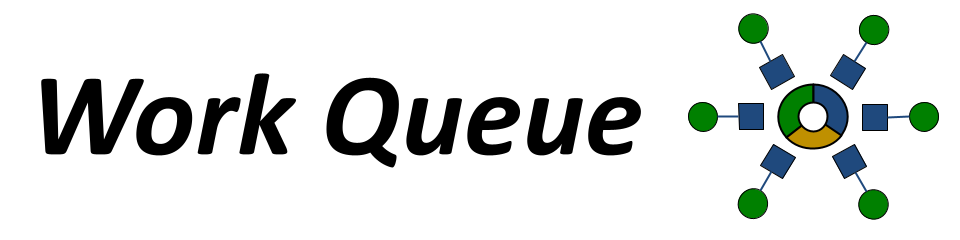Work Queue (WQ) in Job Logging
Understanding the Work Queue (WQ) system is crucial for efficient task management in container terminals. WQ allows tasks to be tracked, scheduled, and executed within a workflow, optimizing the overall process. It ensures that resources are allocated appropriately, and jobs are completed in a timely manner, improving productivity and reducing bottlenecks.
Advantages of Work Queue (WQ)
| Benefit | Description |
|---|---|
| Efficient Scheduling | Optimizes job scheduling for timely task completion. |
| Streamlined Workflow | Organizes tasks, ensuring a smooth flow of operations. |
| Detailed Job Logs | Provides valuable insights into task execution and progress. |
| Improved Productivity | Optimizes resource use, increasing overall output. |
The Work Queue (WQ) system is essential for optimizing yard management and task allocation in container terminals. By using WQ, organizations can handle task backlogs efficiently and track job progress in real time, enhancing collaboration and resource management.
How Job Logs Enhance Workflow
Job logs are critical for tracking tasks, ensuring accountability, and identifying areas for improvement in the workflow. A job log records all relevant task details, such as executor, status, and dependencies, offering transparency and ensuring jobs are completed within the required timeframe. By analyzing these logs, organizations can optimize operations, improve efficiency, and enhance task allocation.
Benefits of Job Logs
| Benefit | Description |
|---|---|
| Transparency | Improves visibility of task status and progress. |
| Deadline Management | Ensures timely task completion by tracking deadlines. |
| Task Allocation | Efficiently assigns tasks based on resource availability. |
| Metrics and Analytics | Provides data for decision-making and process optimization. |
Optimizing Operations with WQ
By integrating cloud-based TOS, the WQ system helps organizations optimize resource allocation, track job status, and improve collaboration. The system’s automation capabilities further enhance task efficiency, ensuring deadlines are met and work is completed effectively.
Job logs, when combined with WQ, offer a comprehensive solution for managing container terminal operations. They allow for real-time monitoring, backlog management, and task prioritization, all of which contribute to improved efficiency and optimized yard operations.
Key Technologies in Job Logging
Technologies such as GPS, IoT, and automated stacking cranes are instrumental in enhancing the WQ system’s effectiveness. These technologies help in task tracking, resource allocation, and optimizing vessel movements.
Conclusion
The integration of Work Queue and job logs ensures seamless task management, resource allocation, and workflow optimization. By leveraging these tools, container terminals can enhance productivity, improve efficiency, and reduce delays.